Does your Javascript app get slow or stuck when running an NPM script like npm install, npm run build,
npm start or running a JS app from direct Node command like node yourFile.js?
Also, at worse case scenarios, your app can get stuck/slow/crashed showing an error message like
Allocation failed - JavaScript heap out of memory.
These errors normally occur when the Node.js process is constantly attempting to allocate and use heap size that is greater than the available free memory in your server / runtime container.
You can simply solve all these memory high usage issues by setting a fixed value for max heap size and instructing Node
program to strictly be in that limit. For this, you will be using --max-old-space-size flag with your Node command / NPM
script as below.
- Option 1: Pass a flag with
nodecommand
$ node --max-old-space-size=4096 yourFile.js
- Option 2: Set
NODE_OPTIONSenvironment variable (this will apply to entire session)
$ export NODE_OPTIONS="--max-old-space-size=4096"
$ node --max-old-space-size=4096 yourFile.js
- Option 3: Add to NPM scripts in
package.json
"scripts": {
"ng": "ng",
"start": "ng serve",
"build": "node --max_old_space_size=4096 node_modules/@angular/cli/bin/ng build --prod",
"test": "ng test",
"lint": "ng lint",
"e2e": "ng e2e"

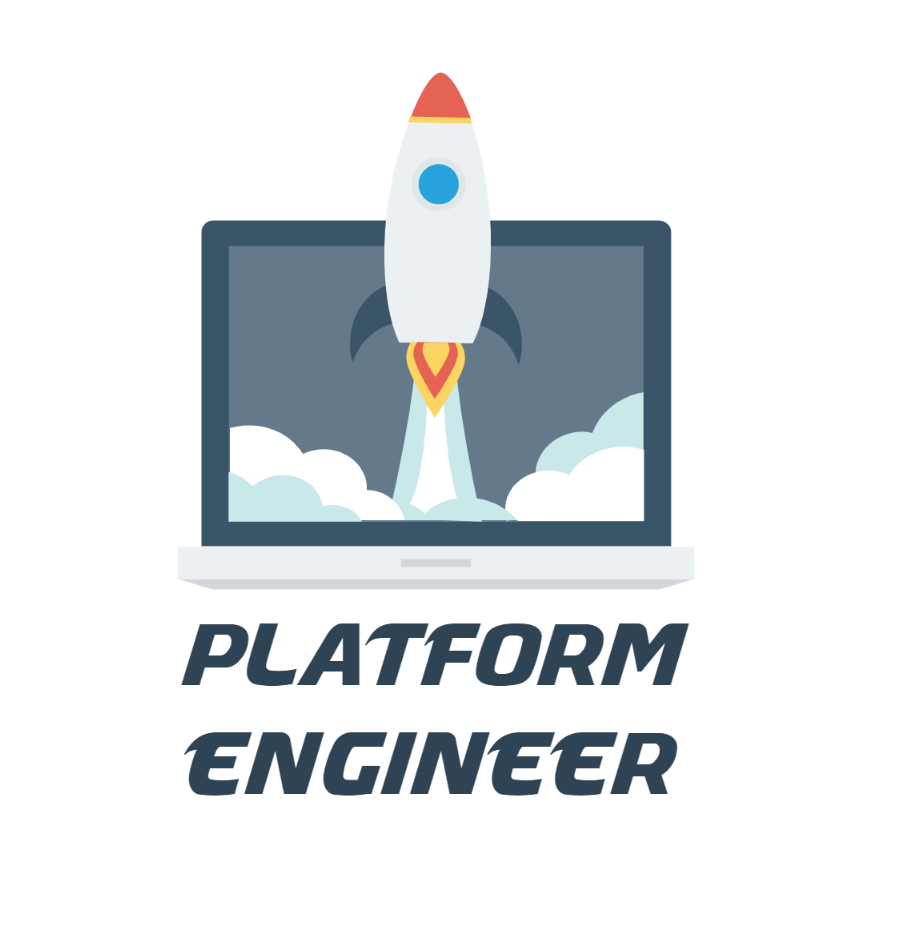
Leave a comment